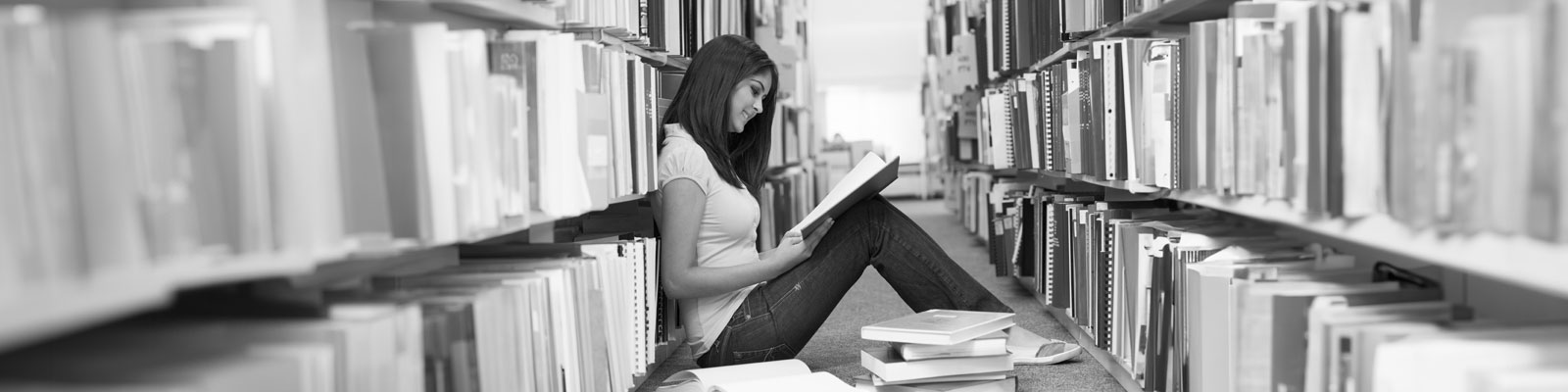
BestMARC™ Metadata Management

BestMARC sets the standard in MARC metadata management
Whether searching, original cataloging, or maintaining existing records, BestMARC™ sets the standard. Our best-in-class online MARC management system makes processing and maintaining MARC records fast, easy, and convenient.
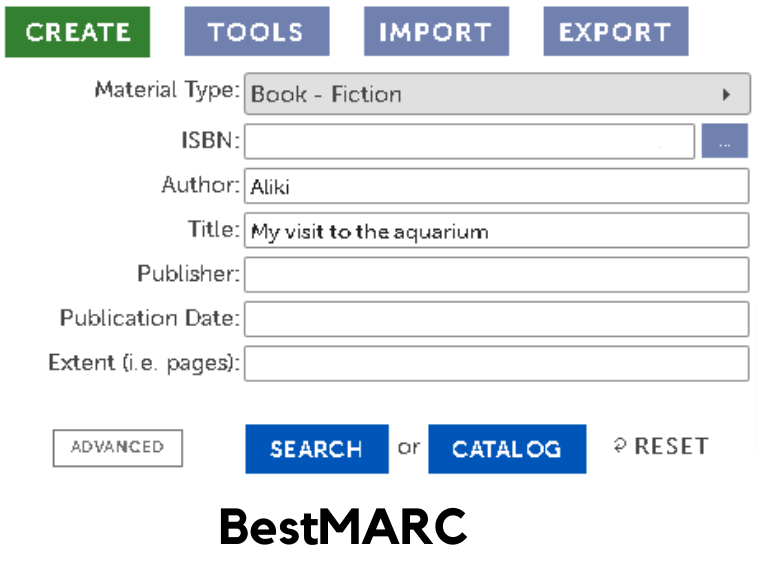
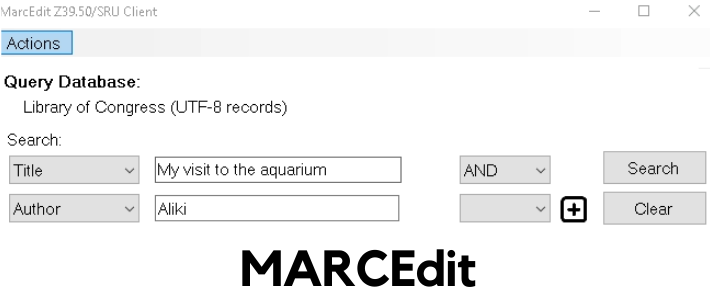
Search for records by entering as much information as you know about the item. BestMARC searches our high-quality database for results along with a collection of the top Z39.50 databases, including the Library of Congress. As users search for records, the BestMARC database improves by incorporating records from other Z39.50 sources.
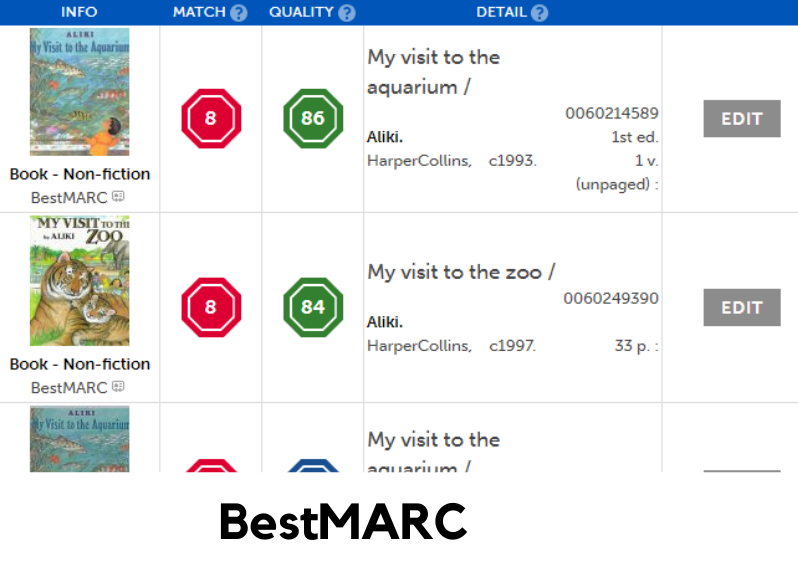
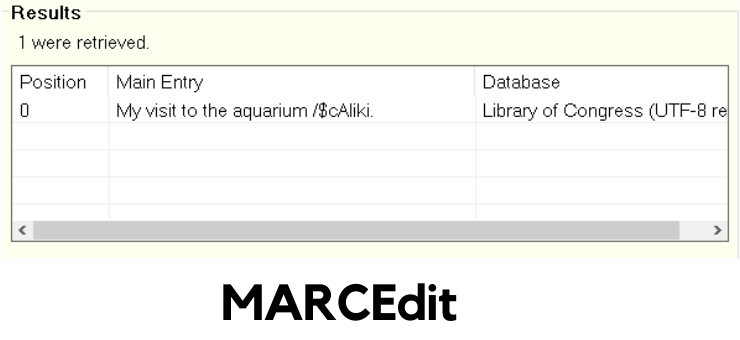
Search Results are compiled and ranked to match the criteria entered and the quality of the record from our database of MARC records. Cover photos help you find the correct record.
If you cannot find a record, click Catalog to create it. Your search criteria is automatically entered into your new record to save typing.
Start by using one of over 45 built-in material types or create your own custom templates matching your own specifications.
Records are automatically formatted for AACR2 or RDA based on your preference.
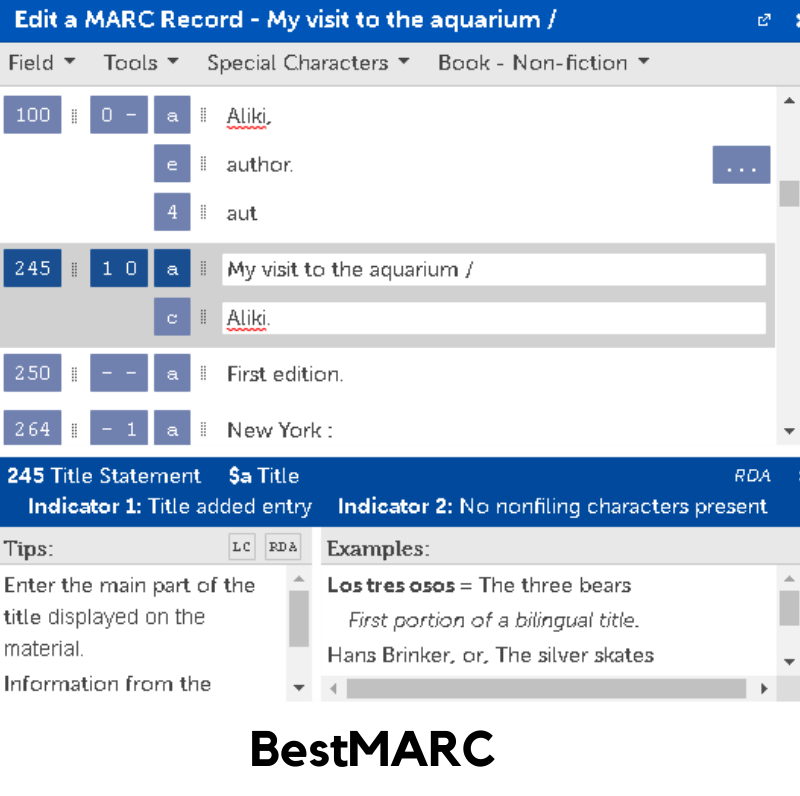
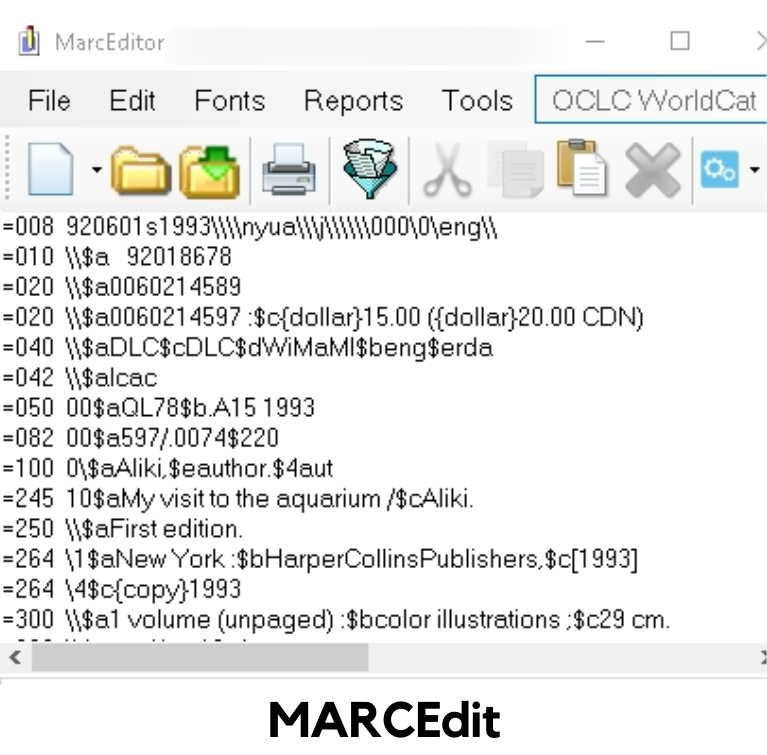
BestMARC’s Editor guides you though creating a high-quality MARC record. Fields, Subfields, and Indicators are separated into their parts. A graphical interface guides you the entire way.
Simply click into a subfield and BestMARC shows you Tips and Examples to help you fill it out. Common fields and subfields are displayed by default based on the type of material you are cataloging.
ISBD punctuation is automatically applied when the record is saved.
BestMARC Global also fully supports creating and editing MARC Authority records with appropriate field, subfield, and indicator names.
BestMARC and MARCEdit Comparison
| Global | Plus | Essential | MARCEdit | ||
| MARC Record Editor |
|
|
|
| |
| MARC Tips, Examples, Errors: Includes context-sensitive links to LOC and RDA Toolkit documentation |
|
|
|
| |
| Built-in Record Templates | 48 | 48 | 48 | 8 | |
| User-Created Record Templates |
|
|
|
| |
| Record Source |
|
|
|
| |
| Search More Servers: Z39.50 search |
|
|
| User-configured, one server at a time | |
| Checkpoints: Side-by-side comparison of changes, rollback changes |
|
|
|
| |
|
| Authority Explorer: Add/Update Name and Series Authority-controlled fields in bibliographic records |
|
|
|
|
| Record Enhancements: Award Notes, Convert to RDA, Reading Programs, Record Repair, Subject Headings, Import Processing |
|
|
|
| |
| Lists: Organize records into lists |
|
|
|
| |
| Selections: Find smaller groups of records |
|
|
|
| |
| Global Editing: Create and save powerful instructions to make batch changes to your database |
|
|
| Not saved between sessions | |
| Workflows: Combine Enhancements and Global Edits sequentially for easy processing |
| Enhancements Only |
|
| |
|
| Authority record search, editing, creation |
|
|
|
|
|
| Authority Record Management: All tools (e.g. lists, global edits) enabled for Authority records |
|
|
| Varies |
|
| Save full Authority records when adding bibliographic fields in Authority Explorer |
|
|
|
|
| Type Conversions: Convert between character encodings and file formats such as XML, MODS, OAI |
|
|
|
|

Reading program updates, subject heading updates, awards notes, brief to full, record repair

Global editing, automated workflows, organize records into lists, find small groups of records
*billed annually
Please contact us if you’d like more information about any of these BestMARC products. Schedule a free webinar to learn about our offerings.

