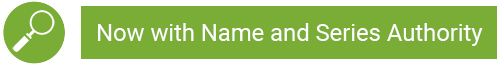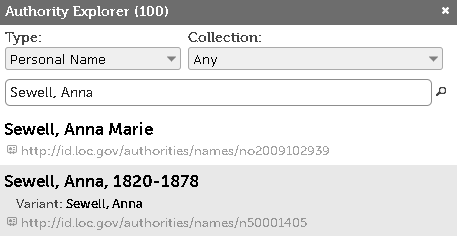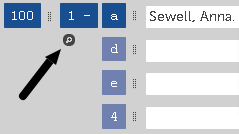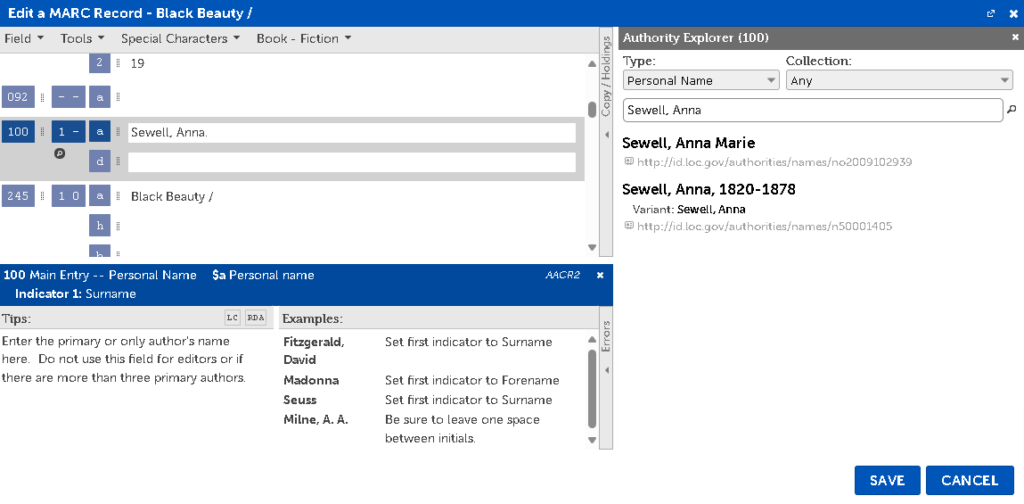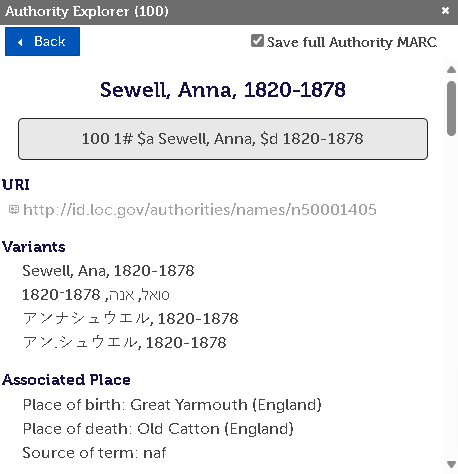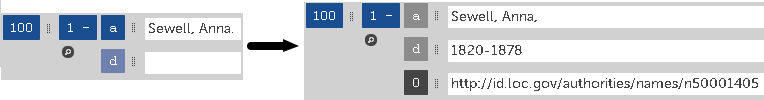BestMARC Essential helps maintain high quality data
BestMARC™ sets the standard in MARC metadata management. Whether searching, original cataloging, or maintaining existing records, BestMARC sets the standard. Our best-in-class online MARC management system makes processing and maintaining MARC records fast, easy, and convenient.
Now includes the new Authority Explorer which helps fill bibliographic name and series fields from the Library of Congress’ Name and Series Authority databases, directly within the BestMARC cataloger. Also includes Subject Explorer for adding authoritative subjects from Library of Congress, Sears, and more.
Create high-quality records with ease
Use BestMARC Search to search BestMARC’s database of existing high-quality MARC records. Z39.50 search capabilities are built in. BestMARC automatically ranks records based on entered criteria and record quality to find you the best result.
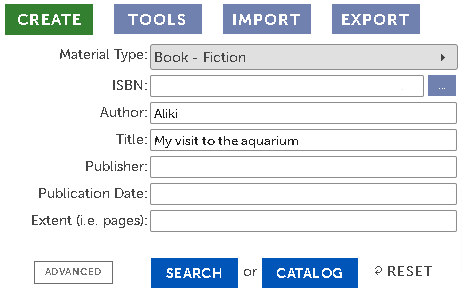
Search for records by entering as much information as you know about the item. Use Related Terms to help you refine your search.
Results are automatically formatted for AACR2 or RDA based on your preference.
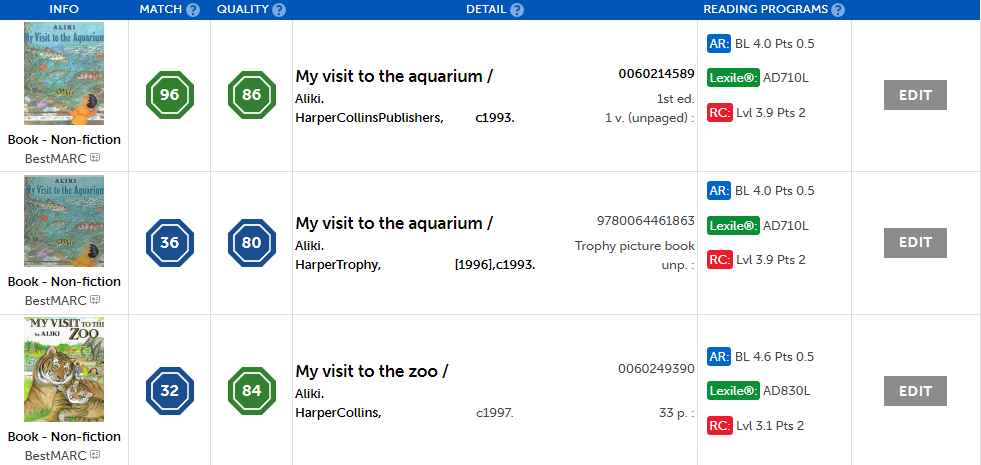
Search Results are compiled and ranked to match the criteria entered and the quality of the record from our database of MARC records. Cover photos help you find the correct record.
The best matching record appears at the top. As users search for records, the BestMARC database improves by incorporating records from other Z39.50 sources.
If you cannot find a record, click Catalog to create it. Your search criteria is automatically entered into your new record to save typing.
Start by using one of over 45 built-in material types, or create your own custom templates matching your own specifications.
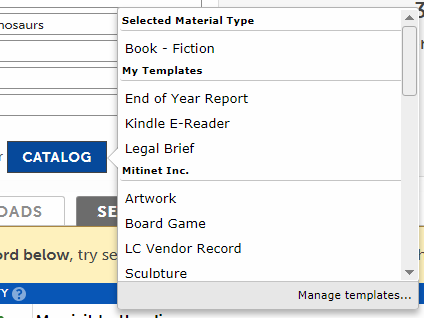
Best in class MARC Editing
The BestMARC editor makes cataloging quick and easy while including all the powerful tools you need to make the best possible metadata.
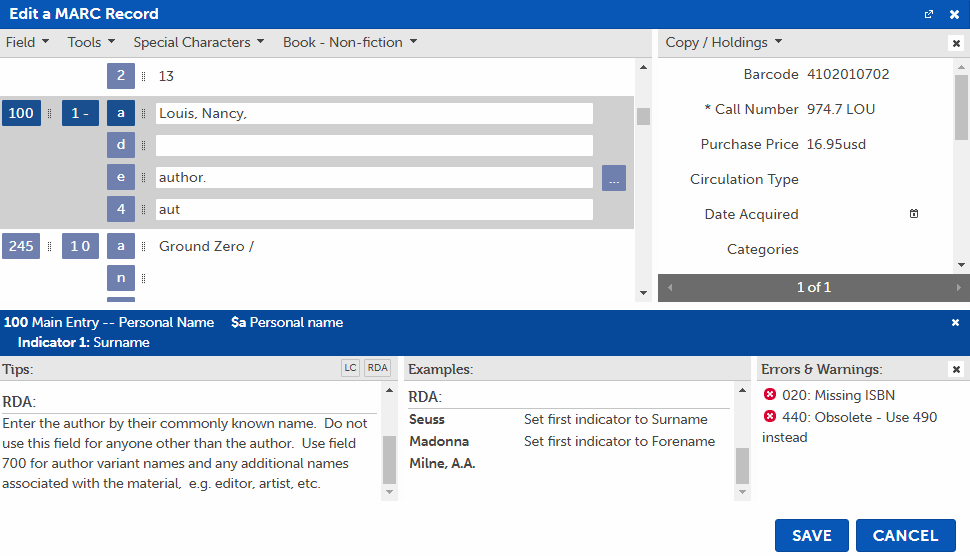
BestMARC’s MARC Editor guides you though creating a high-quality MARC record.
Common fields and subfields are displayed by default based on the type of material you are cataloging. Simply click into a subfield and BestMARC shows you Tips and Examples to help you fill it out.
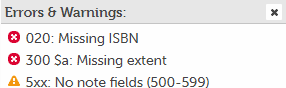
Common Errors and Warnings guide you to potential problems. Click an error or warning to navigate the editor directly to it.
Click Field, Subfield, or Indicator buttons to open menus for making changes. A graphical interface helps you the entire way.
Drag fields and subfields up or down to re-order them. ISBD punctuation is automatically applied when the record is saved.
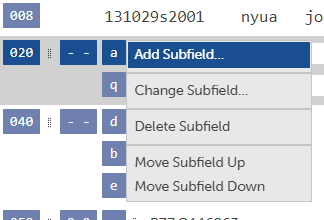
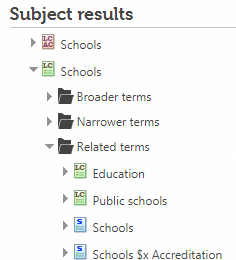
Use the Subject Explorer to easily find new Subject Headings through search or based on your already existing subjects.
Subjects from Library of Congress, LCAC, Sears, and GSAFD are included and cross linked for easy navigation between broader, narrower, and related terms.
Click one or more terms to add to your record. They are automatically added with the appropriate tag (650, 655), indicators, and subfields.
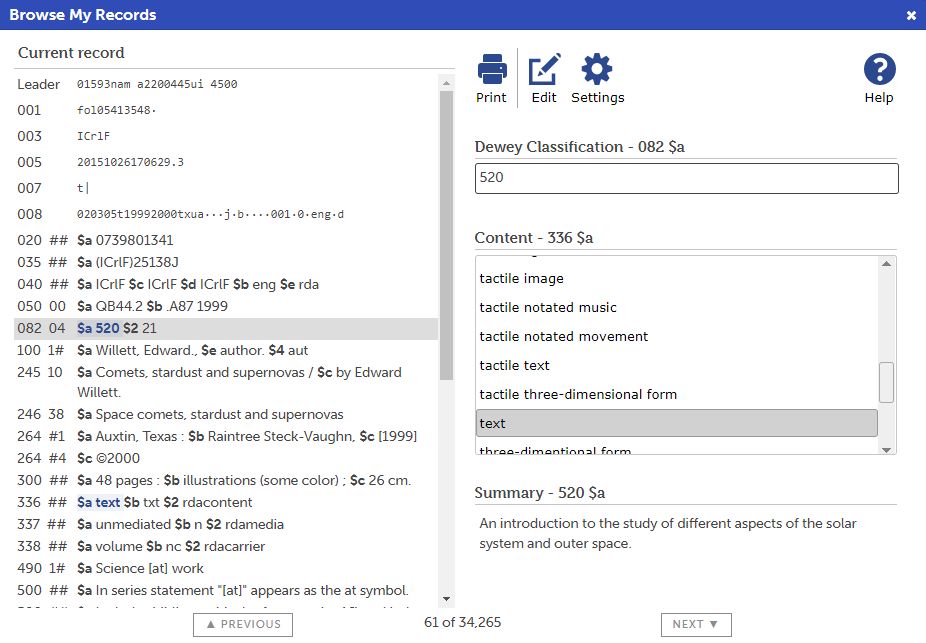
Use Browse to view the entire record and Next or Back buttons to navigate through records. Click Edit to open the record in the full MARC editor, or Print to send it to your printer.
Use the Quick Editor to edit subfields you’ve configured. For instance, focus on editing Genres by configuring the Quick Editor to show a list of the genres you use and then simply select a genre to add it to your MARC.

BestMARC Essential simplifies cataloging effortlessly
BestMARC Essential contains a suite of fundamental tools and features for efficient MARC record management.
Customizable solutions to work for you
Add an upgrade to your subscription to make BestMARC even more powerful. BestMARC Plus comes with streamlined record enhancement features and other key benefits to save you even more time. BestMARC Global adds customizable features for global edits and automated workflows making this our most powerful subscription.