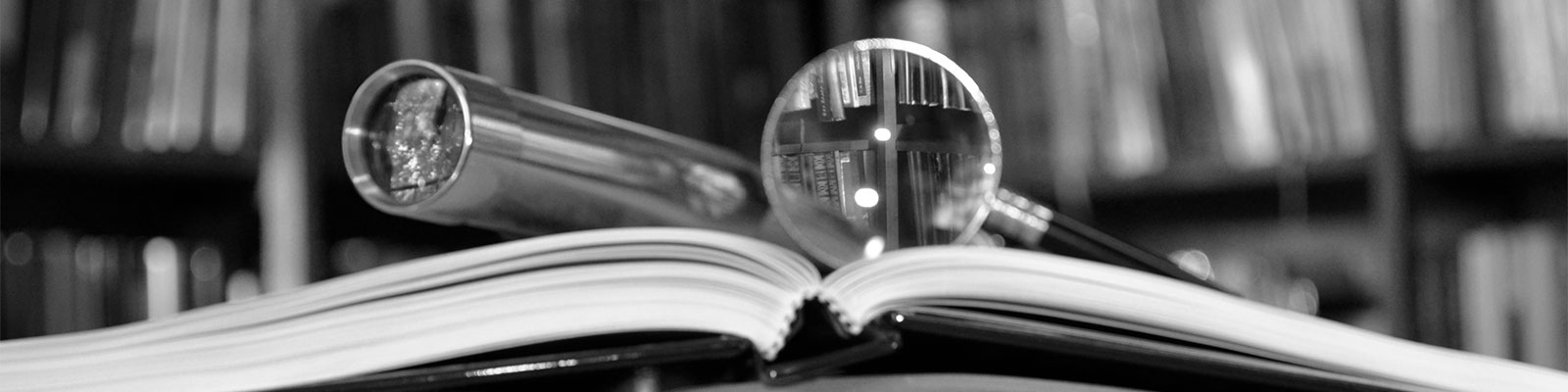Our latest BestMARC update contains many options requested by users to help you be more productive.
Endless Scrolling
Previously, the My Records grid has always shown a page of data at a time. It defaulted to 25 rows that you could work with at a time. Then you had to click the Next or Previous buttons to see the next or previous 25 rows.
This update now switches to an “endless” scrolling model. It will load the first 100 rows and as you scroll the grid down, it will automatically load the next “page” of data as it is needed. This also makes it much easier to scroll down to a deeper point in your data because you do not need to type in a page number; just use the standard grid’s scrollbar to scroll down and the rows will load automatically.
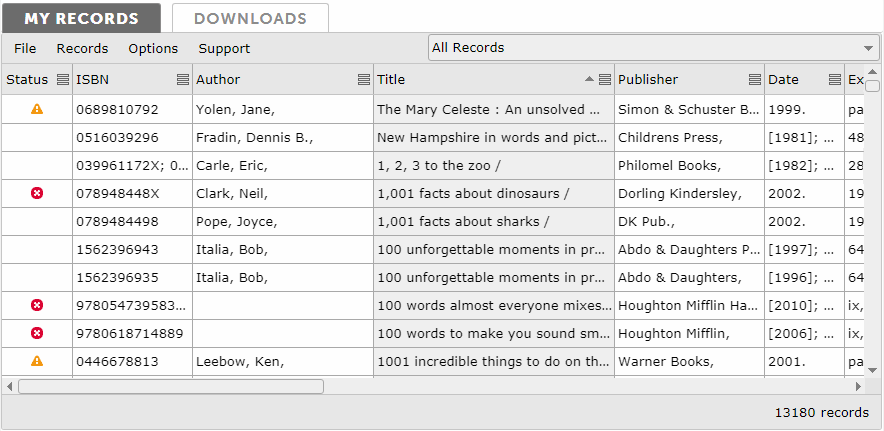
Filters
Filters have received an upgrade. Previously you could type in a filter and it would find that text anywhere in your records (a “Contains” search). Now you have the option to select either a “Starts with”, “Ends with”, or “Equals” search as well.
The My Records status bar now also displays the current filters as well as a button to clear them all to display all records.
Next Barcode
In your Profile, you now have the ability to tell BestMARC how your barcodes are formatted and enter a “next barcode number”. In the Copy/Holdings pane, the barcode field now displays a “Next Barcode” button that will fill in an empty barcode field with whatever your Next Barcode number is set to, and then it increments the number by 1. So the next time you click the button, you will get the next sequential barcode.
Academic Edition
The Academic edition used for instruction by colleges and universities has been upgraded to include many of the powerful BestMARC Global features such as Lists, Global Edits, Workflows, and more. Instructors can share these items with their students as needed, creating an even more powerful learning environment.