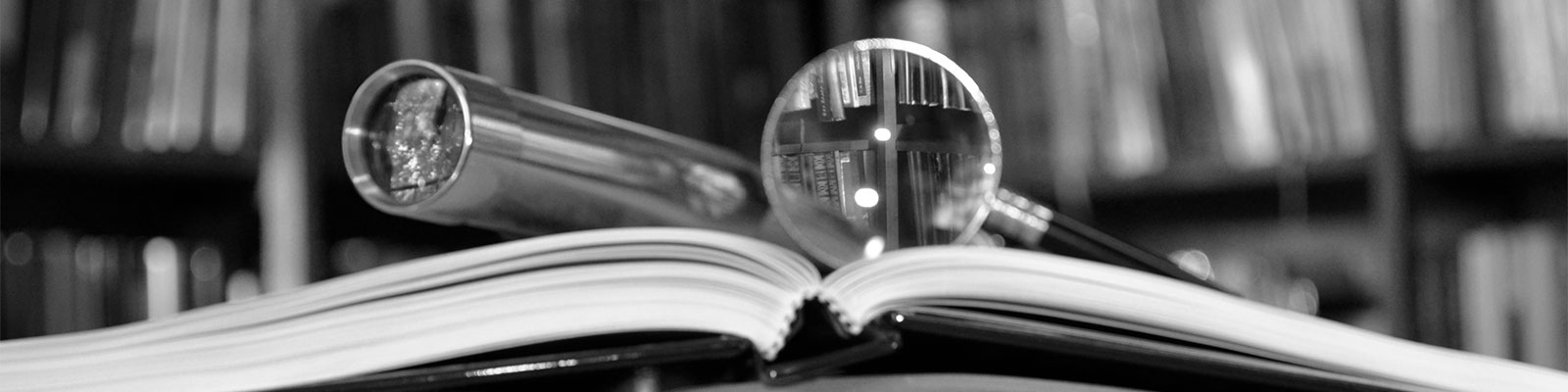We’ve updated BestMARC today to include an update to the Find & Replace Global Edit and the Material Type column of My Records.
Find & Update
As of today, the Find & Replace global edit command has been renamed Find & Update. By default, it still replaces the Find text with text of your choice however you now have more options for what to do with the found text. Here are the action choices in the new Update Options section:
- Replace the text (as before)
- Move the found text to another subfield in the MARC
- Copy the found text to another subfield in the MARC
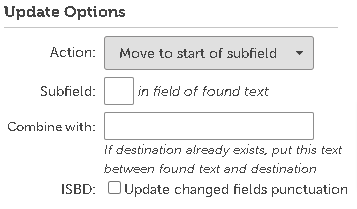
You can choose to move or copy the text to the beginning or end of another subfield, and you can enter text (such as a space) that would go between existing text in the subfield and any existing text that is already there.
Check out the User Guide for more details.
Material Type Column
BestMARC has contained a column listing a record’s Material Type for a long time now. We’ve now updated it so it properly sorts alphabetically, and it can now be filtered.
That means you can search all your records for a given material type and show just those. You can even enter a portion of a material type name, like “sound” to find any type of sound recording regardless of type.