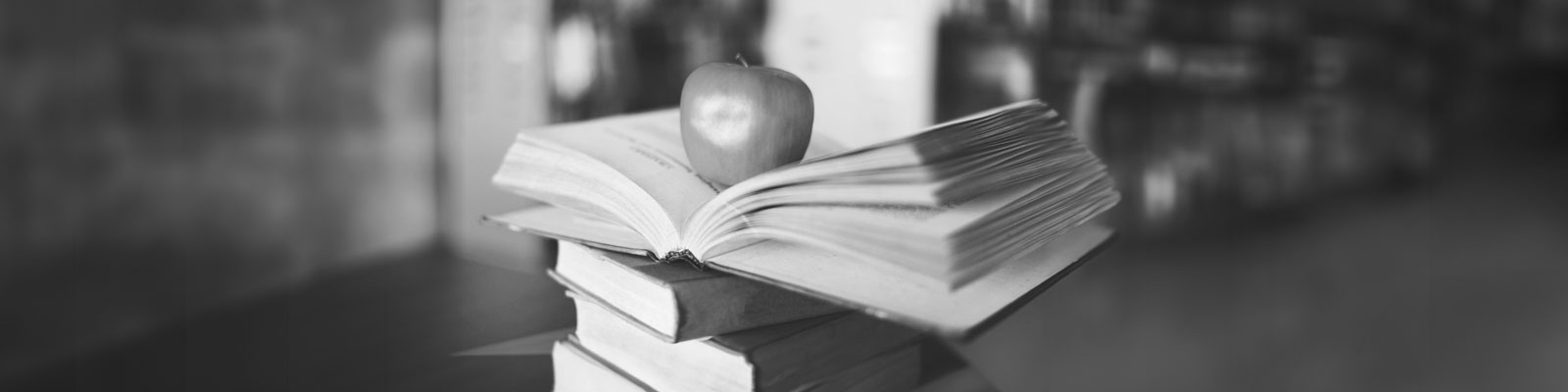
Library Automation System Instructions
Import New Records into Alexandria Version 6
If you are unsure about these instructions, check Alexandria’s documentation for assistance.
Alexandria has different procedures for adding new records and updating existing records. If these are existing records that are already in your LAS and you want to update them, follow the Update Existing instructions.
Import Instructions
- Open Alexandria to the Circulation window.
- Click on Tools and choose Import. The Data Import window appears.
- On the Status tab, choose Archive First.
- Switch to the Item Settings tab and provide the settings to import new records:
- Select Always Add Copies under Copies
- Check Use Imported Barcodes
- Check Reassign Duplicate Barcodes
- Check Allow Title Updates
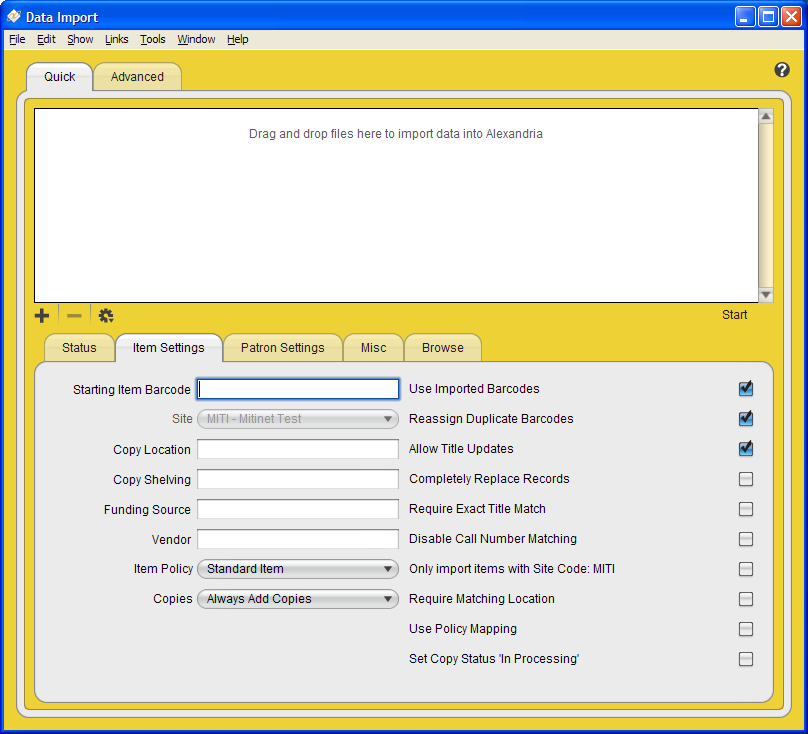
- Click on the +.
- Browse your computer for the file of new records you’d like to import and select it.
- Click Start to import the records.

