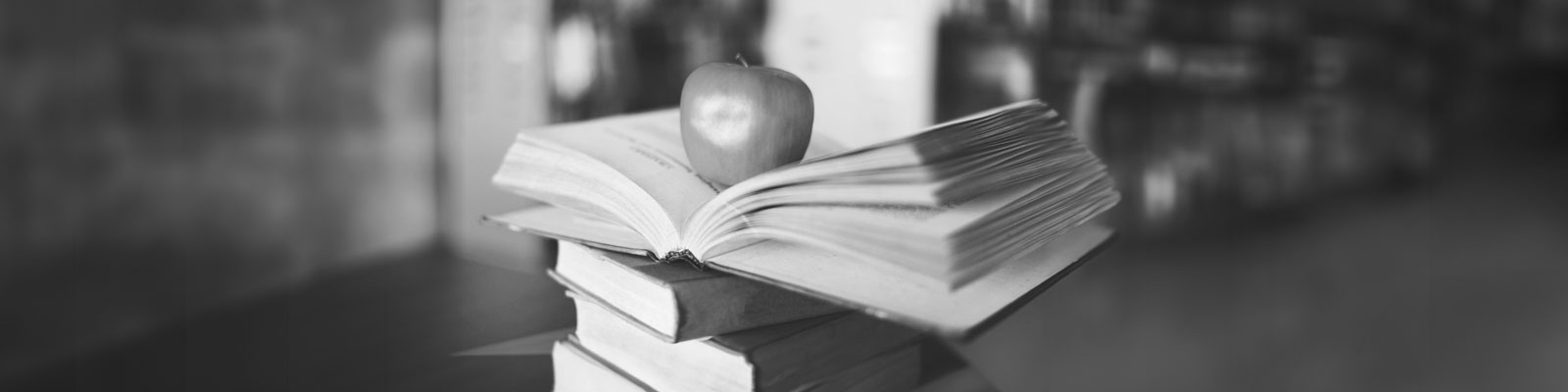
Library Automation System Instructions
Update Existing Records in Follett Catalog Plus
If you are unsure about these instructions, check the Follett Catalog Plus documentation for assistance.
Follett Catalog Plus has different procedures for adding new records and updating existing records. If these are brand new records that are not already in Follett Catalog Plus, follow the Import New instructions.
Backup Database
If your system is backed up regularly, you should not need to do an extra backup, but you need to make sure that you have access to the backup in case you need to start over.
Contact your IT department about how your system is backed up. If your system is not backed up regularly, see the Follett Catalog Plus documentation about the backup procedure.
Update Instructions
- Start Follett Cataloging.
- On the File menu, click Import MARC21/852 Holdings Format by Barcode.
Important: Make sure that you do not choose “Import MARC21/852 Holdings Format”. It is extremely important that by Barcode is selected or your records won’t get replaced. - A warning message appears.
Click Import. The Import MARC21/852 Holdings Format window appears. - Browse your computer for the file of updated records you’d like to import, select it, and click the Open button.
- A progress window appears. When the import is complete, the program asks whether you want to import another file. Click No.
- Click Close.
- You may see the message “An exception report has been generated. Would you like to view it?”
An exception report is a list of problems that occurred during import. We have included a brief explanation of the messages you may see:- Copy with barcode ___ already exists for another title: This message appears only if you have used “Import MARC21/852 Holdings Format”.
Repeat the import process and make sure to choose Import MARC21/852 Holdings Format by Barcode. - Barcode _____ not found: This happens when a bar code in the incoming file did not match a bar code in your Follett database.
This could happen if a record got removed from Follett while your records were being processed.
If you deleted the record intentionally, you don’t need to worry about this message; the record was not re-imported into Follett.
- Copy with barcode ___ already exists for another title: This message appears only if you have used “Import MARC21/852 Holdings Format”.

