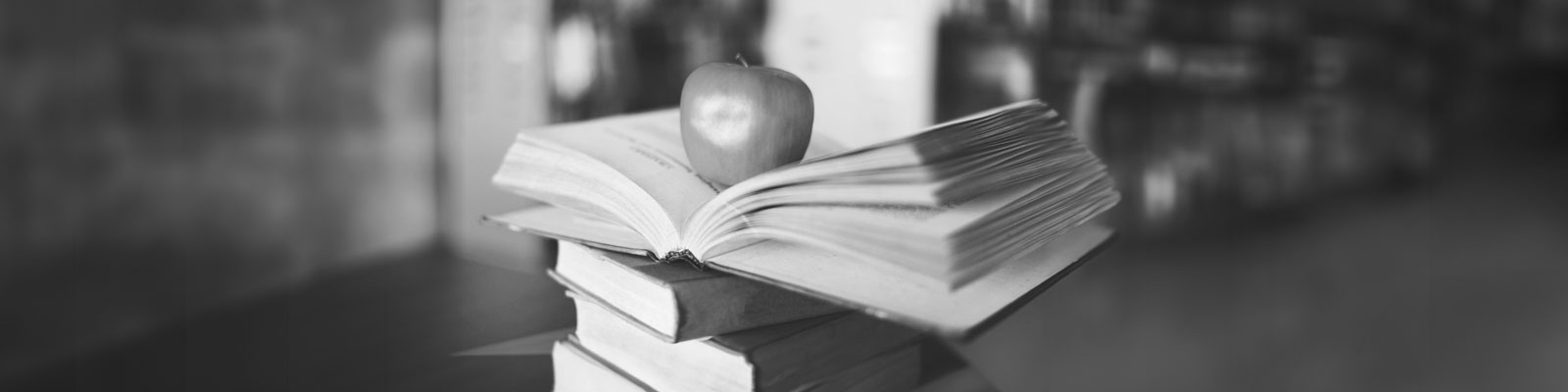
Library Automation System Instructions
Import New Records into OPALS
If you are unsure about these instructions, check the OPALS documentation for assistance.
OPALS has different procedures for adding new records and updating existing records. If these are existing records that are already in your LAS and you want to update them, follow the Update Existing instructions.
Import Instructions
- Start OPALS.
- Select Items and choose Import.
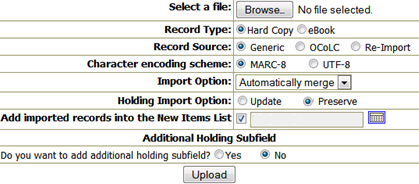
- Click on the Browse… button and navigate to the MARC records.
- Under Record type, choose the appropriate option.
- Under Record source, choose Generic.
- Under Character encoding scheme, choose MARC-8.
- Under Import Option, choose Automatically merge.
- Under Holding Import Option, choose Preserve.
- Set the Lists and Additional Holdings Subfields options based upon your local policy.
- Click on the Upload button.
- The upload will process. This may take several minutes. To check on the status of the process, refresh the Import page and the status will display “Done” when complete. You may navigate away from this page while the processing is running and return to check the status later.

