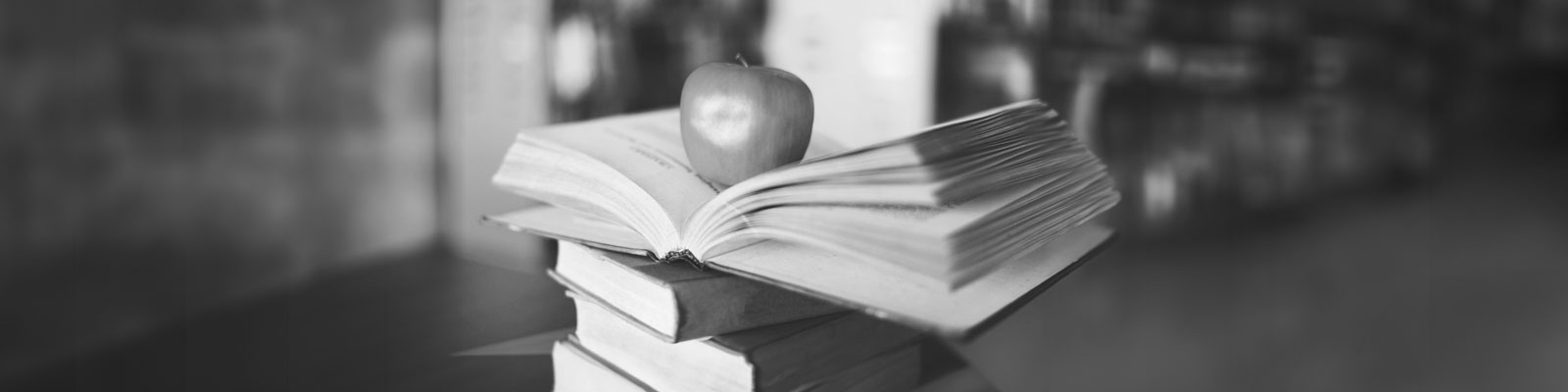
Library Automation System Instructions
Export Records from Automation System
We currently don’t have specific instructions for your automation system, so this document can only give general information about exporting. See the documentation that came with your library automation system for detailed instructions.
Circulation Notes
- Exporting records will create a copy of your database and will not interrupt your circulation.
- Changes to the records will be seen once you import the records back into your library automation system.
Export Notes
Choose the Export option in your library automation system. When you export, make sure to:
- Export all of the records in your database.
- Choose USMARC or MARC 21 format.
- Choose MARC-8 or ALA character encoding.
- Include copy information.
- Remember the name and location on your computer that you save the file to so you can bring the records into your Mitinet product.
If you intend to make changes to these records and import the changes (this does not apply for AnalyzeMARC), do not add, change, or delete any records from your database until after your records have been updated and you have brought the updated records back into your database.
After you have finished making modifications to your records, make sure you follow the Update Existing instructions to get your records back into your automation system (not the Import New instructions).

